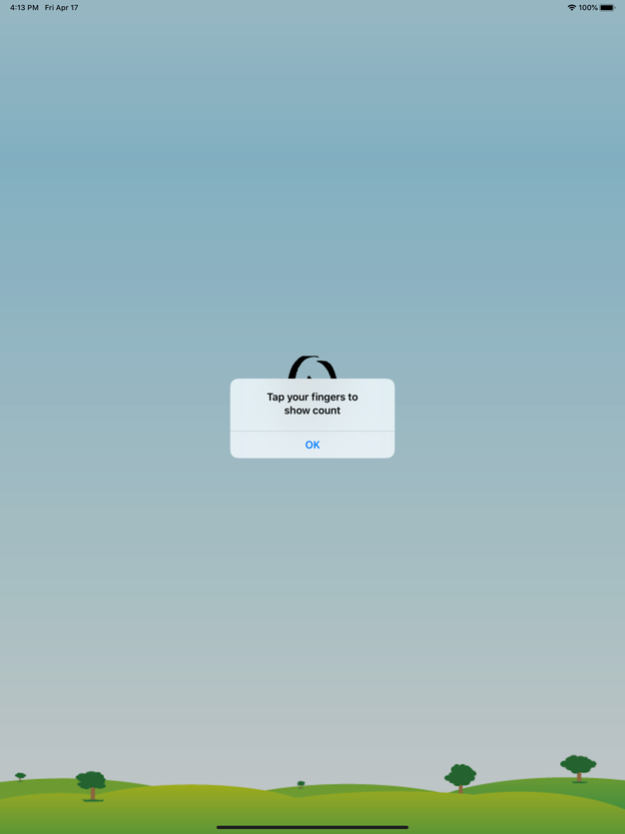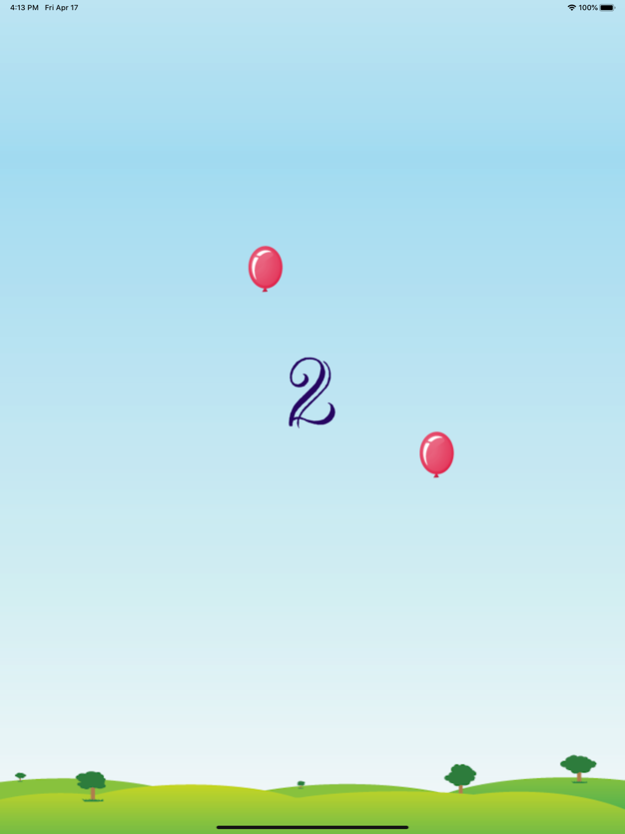Fingers Count 1.2
Continue to app
Free Version
Publisher Description
Explore a whole new approach to learn number and finger counting!
Touch Learn is a fun educational app that will introduce a whole new & exciting way to learn figure and number counting using iPad multi- touch feature. This app is packed with 2 exciting games, one that displays number of figures placed down on an iPad with stunning animations and voice. The other game brings in an innovative way to sharpen your child’s math by addition and subtraction features.
This app will improve your child’s numerical reasoning and understanding. Your child can put fingers one after another on an iPad and start counting 1 to 10! Your child can start learning individually or you can guide them to work out calculations.
How app works?
Count your fingers
•You require placing your fingers on screen
•The app will show associated number with voice. For example when you put two fingers the app will show animated digit 2 with the voice sound that says two.
•According to a number of fingers placed, same number of balloons will fly from bottom of the screen
•Your child can put the same number of fingers to popping those balloons, in order to learn counting easily
Sum up your fingers
•Touch the circles and place the number of fingers that you want to enter on the left do the same for the right circle.
•Toggle the switch in the middle to add/subtract the numbers
•If you switch to add; balloons will appear on the right. When you click on equal to (=) the answer is the sum of balloons.
•If you switch to subtract; darts will appear on the right. When you click on equal to (=) the darts will destroy the extra balloons and the remaining balloons will be the answer.
•The animated approach makes learning addition/subtraction easy for your child.
Features:
•Fingers counting through multi-touch feature
•Eye-catching animation and clear sound
•Child friendly and easy to use app
•Completely free app without any in – app purchases
Apr 23, 2020
Version 1.2
Add app analytics
About Fingers Count
Fingers Count is a free app for iOS published in the Action list of apps, part of Games & Entertainment.
The company that develops Fingers Count is alliancetek. The latest version released by its developer is 1.2.
To install Fingers Count on your iOS device, just click the green Continue To App button above to start the installation process. The app is listed on our website since 2020-04-23 and was downloaded 2 times. We have already checked if the download link is safe, however for your own protection we recommend that you scan the downloaded app with your antivirus. Your antivirus may detect the Fingers Count as malware if the download link is broken.
How to install Fingers Count on your iOS device:
- Click on the Continue To App button on our website. This will redirect you to the App Store.
- Once the Fingers Count is shown in the iTunes listing of your iOS device, you can start its download and installation. Tap on the GET button to the right of the app to start downloading it.
- If you are not logged-in the iOS appstore app, you'll be prompted for your your Apple ID and/or password.
- After Fingers Count is downloaded, you'll see an INSTALL button to the right. Tap on it to start the actual installation of the iOS app.
- Once installation is finished you can tap on the OPEN button to start it. Its icon will also be added to your device home screen.